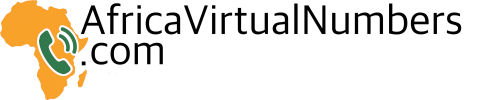🇬🇧 United Kingdom Virtual Numbers
Virtual Numbers for the United Kingdom
The United Kingdom is one of the world’s leading business and digital hubs. With over 67 million people, a powerful economy, and global influence across Europe and beyond, the UK offers enormous opportunities for both individuals and companies. From London’s financial district to Manchester, Birmingham, and Edinburgh, the UK is a key market for online services, fintech, and international trade.
A UK virtual number allows you to instantly connect with this trusted and globally recognized market. Whether you need it for online registrations, verifications, or building a business presence, Africa Virtual Numbers makes it simple. Our monthly UK numbers are available online — no SIM card, no contracts, just fast activation and secure use.
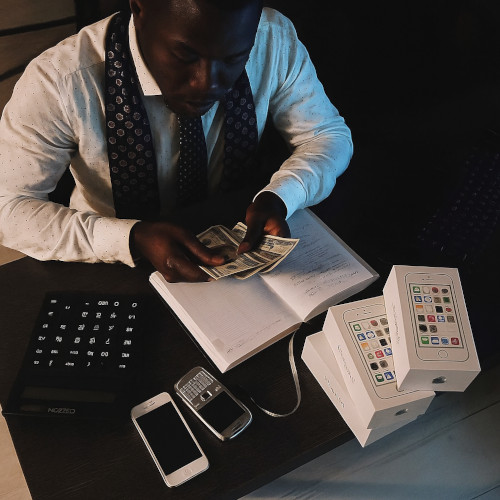
Top Ways to Use Your UK Virtual Number
- Quick account registrations — create profiles on websites and apps without exposing your personal phone.
- Social media and messenger access — activate WhatsApp, Telegram, Facebook, Twitter (X), Instagram, and more.
- Online banking and fintech — verify accounts on PayPal, Binance, Revolut, and global payment platforms.
- Protect your privacy — use a UK number instead of your personal one for secure communication.
- Professional business image — present a real UK contact number to clients, partners, or customers abroad.
- Team flexibility — colleagues can share the same number for logins, testing, or service access.
Why monthly numbers are the smart choice
Unlike one-time disposable numbers, a monthly UK virtual number stays active for 30 days. You can reuse it for multiple accounts, enjoy continuous SMS access, and rely on stable connectivity for both business and personal needs.
United-kingdom smsreg virtual number prices
| Region | Phone Code | Setup fee | Monthly fee | |
|---|---|---|---|---|
| Mobile for registration (SMS Only) | +44 (73) | $30 | $30 | 🟢 BUY |
| Mobile for registration (SMS Only) | +44 (75) | $30 | $30 | 🟢 BUY |
| Mobile for registration (SMS Only) | +44 (77) | $30 | $30 | 🟢 BUY |
| Mobile for registration (SMS Only) | +44 (78) | $30 | $30 | 🟢 BUY |
| Mobile for registration (SMS Only) | +44 (111) | $30 | $30 | 🟢 BUY |
| Mobile for registration (SMS Only) (second hand) | +44 (222) | $0 | $20 | 🟢 BUY |
| Mobile for registration GOLD 447863203111 (SMS Only) | +44 (786) | $50 | $50 | 🟢 BUY |
United-kingdom voice virtual number prices
| Region | Phone Code | Setup fee | Monthly fee | |
|---|---|---|---|---|
| Aberdeen | +44 (1224) | $15 | $15 | 🟢 BUY |
| Aberfeldy | +44 (1887) | $15 | $15 | 🟢 BUY |
| Abergavenny | +44 (1873) | $15 | $15 | 🟢 BUY |
| Aberystwyth | +44 (1970) | $15 | $15 | 🟢 BUY |
| Abingdon | +44 (1235) | $15 | $15 | 🟢 BUY |
| Abington | +44 (1864) | $15 | $15 | 🟢 BUY |
| Aboyne | +44 (1339) | $15 | $15 | 🟢 BUY |
| Aldershot | +44 (1252) | $15 | $15 | 🟢 BUY |
| Alford (Lincs) | +44 (1507) | $15 | $15 | 🟢 BUY |
| Alford - Aberdeensire | +44 (1975) | $15 | $15 | 🟢 BUY |
| Alloa | +44 (1259) | $15 | $15 | 🟢 BUY |
| Alnwick | +44 (1665) | $15 | $15 | 🟢 BUY |
| Alton | +44 (1420) | $15 | $15 | 🟢 BUY |
| Amesbury | +44 (1980) | $15 | $15 | 🟢 BUY |
| Ammanford | +44 (1269) | $15 | $15 | 🟢 BUY |
| Andover | +44 (1264) | $15 | $15 | 🟢 BUY |
| Annan | +44 (1461) | $15 | $15 | 🟢 BUY |
| Arbroath | +44 (1241) | $15 | $15 | 🟢 BUY |
| Ardgay | +44 (1863) | $15 | $15 | 🟢 BUY |
| Ardrossan | +44 (1294) | $15 | $15 | 🟢 BUY |
| Armagh | +44 (2837) | $15 | $15 | 🟢 BUY |
| Arrochar | +44 (1301) | $15 | $15 | 🟢 BUY |
| Ascot | +44 (1276) | $15 | $15 | 🟢 BUY |
| Ascot | +44 (1344) | $15 | $15 | 🟢 BUY |
| Ashbourne | +44 (1335) | $15 | $15 | 🟢 BUY |
| Ashburton | +44 (1364) | $15 | $15 | 🟢 BUY |
| Ashford | +44 (1233) | $15 | $15 | 🟢 BUY |
| Axminster | +44 (1297) | $15 | $15 | 🟢 BUY |
| Aylesbury | +44 (1296) | $15 | $15 | 🟢 BUY |
| Ayr | +44 (1292) | $15 | $15 | 🟢 BUY |
| Bala | +44 (1678) | $15 | $15 | 🟢 BUY |
| Ballachulish | +44 (1855) | $15 | $15 | 🟢 BUY |
| Ballindalloch | +44 (1807) | $15 | $15 | 🟢 BUY |
| Ballycastle | +44 (2820) | $15 | $15 | 🟢 BUY |
| Ballyclare | +44 (2893) | $15 | $15 | 🟢 BUY |
| Ballygawley | +44 (2885) | $15 | $15 | 🟢 BUY |
| Ballymena | +44 (2825) | $15 | $15 | 🟢 BUY |
| Ballymoney | +44 (2827) | $15 | $15 | 🟢 BUY |
| Bamburgh | +44 (1668) | $15 | $15 | 🟢 BUY |
| Banbridge | +44 (2840) | $15 | $15 | 🟢 BUY |
| Banbury | +44 (1295) | $15 | $15 | 🟢 BUY |
| Banchory | +44 (1330) | $15 | $15 | 🟢 BUY |
| Banff | +44 (1261) | $15 | $15 | 🟢 BUY |
| Bangor (N Wales) | +44 (1248) | $15 | $15 | 🟢 BUY |
| Bangor - Co.Down | +44 (2891) | $15 | $15 | 🟢 BUY |
| Barmouth | +44 (1341) | $15 | $15 | 🟢 BUY |
| Barnard Castle | +44 (1833) | $15 | $15 | 🟢 BUY |
| Barnsley | +44 (1226) | $15 | $15 | 🟢 BUY |
| Barrow-in-Furness | +44 (1229) | $15 | $15 | 🟢 BUY |
| Barry | +44 (1446) | $15 | $15 | 🟢 BUY |
| Basingstoke | +44 (1256) | $15 | $15 | 🟢 BUY |
| Bath | +44 (1225) | $15 | $15 | 🟢 BUY |
| Bathgate | +44 (1506) | $15 | $15 | 🟢 BUY |
| Bedale | +44 (1677) | $15 | $15 | 🟢 BUY |
| Bedford | +44 (1234) | $15 | $15 | 🟢 BUY |
| Bellingham | +44 (1434) | $15 | $15 | 🟢 BUY |
| Berwick-on-Tweed | +44 (1289) | $15 | $15 | 🟢 BUY |
| Betws-y-Coed | +44 (1690) | $15 | $15 | 🟢 BUY |
| Bewdley | +44 (1299) | $15 | $15 | 🟢 BUY |
| Bicester | +44 (1869) | $15 | $15 | 🟢 BUY |
| Bideford | +44 (1237) | $15 | $15 | 🟢 BUY |
| Biggar | +44 (1899) | $15 | $15 | 🟢 BUY |
| Birmingham | +44 (121) | $15 | $15 | 🟢 BUY |
| Bishop Auckland | +44 (1388) | $15 | $15 | 🟢 BUY |
| Bishops Castle | +44 (1588) | $15 | $15 | 🟢 BUY |
| Blackburn | +44 (1254) | $15 | $15 | 🟢 BUY |
| Blackpool | +44 (1253) | $15 | $15 | 🟢 BUY |
| Blairgowrie | +44 (1250) | $15 | $15 | 🟢 BUY |
| Blandford | +44 (1258) | $15 | $15 | 🟢 BUY |
| Bodmin | +44 (1208) | $15 | $15 | 🟢 BUY |
| Bolton | +44 (1204) | $15 | $15 | 🟢 BUY |
| Boroughbridge | +44 (1423) | $15 | $15 | 🟢 BUY |
| Boston | +44 (1205) | $15 | $15 | 🟢 BUY |
| Bourne | +44 (1778) | $15 | $15 | 🟢 BUY |
| Bournemouth | +44 (1202) | $15 | $15 | 🟢 BUY |
| Bourton-on-the-Water | +44 (1451) | $15 | $15 | 🟢 BUY |
| Bradford | +44 (1274) | $15 | $15 | 🟢 BUY |
| Braintree | +44 (1376) | $15 | $15 | 🟢 BUY |
| Brampton | +44 (1697) | $15 | $15 | 🟢 BUY |
| Brechin | +44 (1356) | $15 | $15 | 🟢 BUY |
| Brecon | +44 (1874) | $15 | $15 | 🟢 BUY |
| Bridgend | +44 (1656) | $15 | $15 | 🟢 BUY |
| Bridgnorth | +44 (1746) | $15 | $15 | 🟢 BUY |
| Bridgwater | +44 (1278) | $15 | $15 | 🟢 BUY |
| Bridport | +44 (1308) | $15 | $15 | 🟢 BUY |
| Brigg | +44 (1652) | $15 | $15 | 🟢 BUY |
| Brighton | +44 (1273) | $15 | $15 | 🟢 BUY |
| Bristol | +44 (117) | $15 | $15 | 🟢 BUY |
| Bristol | +44 (1275) | $15 | $15 | 🟢 BUY |
| Broadford | +44 (1471) | $15 | $15 | 🟢 BUY |
| Bromyard | +44 (1886) | $15 | $15 | 🟢 BUY |
| Brooke | +44 (1508) | $15 | $15 | 🟢 BUY |
| Buckingham | +44 (1280) | $15 | $15 | 🟢 BUY |
| Bude | +44 (1288) | $15 | $15 | 🟢 BUY |
| Budleigh Salterton | +44 (1395) | $15 | $15 | 🟢 BUY |
| Builth Wells | +44 (1982) | $15 | $15 | 🟢 BUY |
| Bungay | +44 (1986) | $15 | $15 | 🟢 BUY |
| Burley | +44 (1425) | $15 | $15 | 🟢 BUY |
| Burntwood | +44 (1543) | $15 | $15 | 🟢 BUY |
| Buxton | +44 (1298) | $15 | $15 | 🟢 BUY |
| Caernarvon | +44 (1286) | $15 | $15 | 🟢 BUY |
| Callandar | +44 (1877) | $15 | $15 | 🟢 BUY |
| Cambridge | +44 (1223) | $15 | $15 | 🟢 BUY |
| Camelford | +44 (1840) | $15 | $15 | 🟢 BUY |
| Campbeltown | +44 (1586) | $15 | $15 | 🟢 BUY |
| Canterbury | +44 (1227) | $15 | $15 | 🟢 BUY |
| Cardiff | +44 (29) | $15 | $15 | 🟢 BUY |
| Cardigan | +44 (1239) | $15 | $15 | 🟢 BUY |
| Carlisle | +44 (1228) | $15 | $15 | 🟢 BUY |
| Carradale | +44 (1583) | $15 | $15 | 🟢 BUY |
| Carrickmore | +44 (2880) | $15 | $15 | 🟢 BUY |
| Castle Douglas | +44 (1556) | $15 | $15 | 🟢 BUY |
| Castlebay | +44 (1871) | $15 | $15 | 🟢 BUY |
| Cemmaes Road | +44 (1650) | $15 | $15 | 🟢 BUY |
| Cerne Abbas | +44 (1300) | $15 | $15 | 🟢 BUY |
| Chard | +44 (1460) | $15 | $15 | 🟢 BUY |
| Chelmsford | +44 (1245) | $15 | $15 | 🟢 BUY |
| Cheltenham | +44 (1242) | $15 | $15 | 🟢 BUY |
| Chester | +44 (1244) | $15 | $15 | 🟢 BUY |
| Chesterfield | +44 (1246) | $15 | $15 | 🟢 BUY |
| Chichester | +44 (1243) | $15 | $15 | 🟢 BUY |
| Chippenham | +44 (1249) | $15 | $15 | 🟢 BUY |
| Chipping Norton | +44 (1608) | $15 | $15 | 🟢 BUY |
| Church Stretton | +44 (1694) | $15 | $15 | 🟢 BUY |
| Cirencester | +44 (1285) | $15 | $15 | 🟢 BUY |
| Clacton-on-Sea | +44 (1255) | $15 | $15 | 🟢 BUY |
| Clitheroe | +44 (1200) | $15 | $15 | 🟢 BUY |
| Clopton | +44 (1832) | $15 | $15 | 🟢 BUY |
| Clynderwen | +44 (1437) | $15 | $15 | 🟢 BUY |
| Coalville | +44 (1530) | $15 | $15 | 🟢 BUY |
| Coatbridge | +44 (1236) | $15 | $15 | 🟢 BUY |
| Colchester | +44 (1206) | $15 | $15 | 🟢 BUY |
| Coldstream | +44 (1890) | $15 | $15 | 🟢 BUY |
| Coleraine | +44 (2870) | $15 | $15 | 🟢 BUY |
| Coleshill | +44 (1675) | $15 | $15 | 🟢 BUY |
| Colonsay | +44 (1951) | $15 | $15 | 🟢 BUY |
| Colwyn Bay | +44 (1492) | $15 | $15 | 🟢 BUY |
| Congleton | +44 (1260) | $15 | $15 | 🟢 BUY |
| Congleton | +44 (1477) | $15 | $15 | 🟢 BUY |
| Consett | +44 (1207) | $15 | $15 | 🟢 BUY |
| Cookstown | +44 (2886) | $15 | $15 | 🟢 BUY |
| Coppull | +44 (1257) | $15 | $15 | 🟢 BUY |
| Corwen | +44 (1490) | $15 | $15 | 🟢 BUY |
| Coupar Angus | +44 (1828) | $15 | $15 | 🟢 BUY |
| Coventry | +44 (24) | $15 | $15 | 🟢 BUY |
| Craigellachie | +44 (1340) | $15 | $15 | 🟢 BUY |
| Cranbrook | +44 (1580) | $15 | $15 | 🟢 BUY |
| Crediton | +44 (1363) | $15 | $15 | 🟢 BUY |
| Crieff | +44 (1764) | $15 | $15 | 🟢 BUY |
| Cromer | +44 (1263) | $15 | $15 | 🟢 BUY |
| Cumnock | +44 (1290) | $15 | $15 | 🟢 BUY |
| Dalmally | +44 (1838) | $15 | $15 | 🟢 BUY |
| Darlington | +44 (1325) | $15 | $15 | 🟢 BUY |
| Derby | +44 (1332) | $15 | $15 | 🟢 BUY |
| Dereham | +44 (1362) | $15 | $15 | 🟢 BUY |
| Devizes | +44 (1380) | $15 | $15 | 🟢 BUY |
| Dingwall | +44 (1349) | $15 | $15 | 🟢 BUY |
| Diss | +44 (1379) | $15 | $15 | 🟢 BUY |
| Docking | +44 (1485) | $15 | $15 | 🟢 BUY |
| Doddington | +44 (1354) | $15 | $15 | 🟢 BUY |
| Doncaster | +44 (1302) | $15 | $15 | 🟢 BUY |
| Dorchester | +44 (1305) | $15 | $15 | 🟢 BUY |
| Dover | +44 (1304) | $15 | $15 | 🟢 BUY |
| Downham Market | +44 (1366) | $15 | $15 | 🟢 BUY |
| Downpatrick | +44 (2844) | $15 | $15 | 🟢 BUY |
| Driffield | +44 (1377) | $15 | $15 | 🟢 BUY |
| Dulverton | +44 (1398) | $15 | $15 | 🟢 BUY |
| Dumbarton | +44 (1389) | $15 | $15 | 🟢 BUY |
| Dumfries | +44 (1387) | $15 | $15 | 🟢 BUY |
| Dunbar | +44 (1368) | $15 | $15 | 🟢 BUY |
| Dundee | +44 (1382) | $15 | $15 | 🟢 BUY |
| Dunfermline | +44 (1383) | $15 | $15 | 🟢 BUY |
| Dungannon | +44 (2887) | $15 | $15 | 🟢 BUY |
| Dunkeld | +44 (1350) | $15 | $15 | 🟢 BUY |
| Dunoon | +44 (1369) | $15 | $15 | 🟢 BUY |
| Duns | +44 (1361) | $15 | $15 | 🟢 BUY |
| Dursley | +44 (1453) | $15 | $15 | 🟢 BUY |
| Easingwold | +44 (1347) | $15 | $15 | 🟢 BUY |
| East Grinstead | +44 (1342) | $15 | $15 | 🟢 BUY |
| East Kilbride | +44 (1355) | $15 | $15 | 🟢 BUY |
| East Kilbride | +44 (1357) | $15 | $15 | 🟢 BUY |
| Eastbourne | +44 (1323) | $15 | $15 | 🟢 BUY |
| Ebbsfleet | +44 (1987) | $15 | $15 | 🟢 BUY |
| Edinbane | +44 (1470) | $15 | $15 | 🟢 BUY |
| Edinburgh | +44 (131) | $15 | $15 | 🟢 BUY |
| Elgin | +44 (1343) | $15 | $15 | 🟢 BUY |
| Ellon | +44 (1358) | $15 | $15 | 🟢 BUY |
| Ely | +44 (1353) | $15 | $15 | 🟢 BUY |
| Enniskillen | +44 (2866) | $15 | $15 | 🟢 BUY |
| Esher | +44 (1372) | $15 | $15 | 🟢 BUY |
| Exeter | +44 (1392) | $15 | $15 | 🟢 BUY |
| Fakenham | +44 (1328) | $15 | $15 | 🟢 BUY |
| Falkirk | +44 (1324) | $15 | $15 | 🟢 BUY |
| Falmouth | +44 (1326) | $15 | $15 | 🟢 BUY |
| Fareham | +44 (1329) | $15 | $15 | 🟢 BUY |
| Fareham | +44 (1489) | $15 | $15 | 🟢 BUY |
| Faringdon | +44 (1367) | $15 | $15 | 🟢 BUY |
| Fishguard | +44 (1348) | $15 | $15 | 🟢 BUY |
| Fivemiletown | +44 (2889) | $15 | $15 | 🟢 BUY |
| Folkestone | +44 (1303) | $15 | $15 | 🟢 BUY |
| Fordoun | +44 (1561) | $15 | $15 | 🟢 BUY |
| Forfar | +44 (1307) | $15 | $15 | 🟢 BUY |
| Forres | +44 (1309) | $15 | $15 | 🟢 BUY |
| Fort Augustus | +44 (1320) | $15 | $15 | 🟢 BUY |
| Fort William | +44 (1397) | $15 | $15 | 🟢 BUY |
| Fortrose | +44 (1381) | $15 | $15 | 🟢 BUY |
| Fraserburgh | +44 (1346) | $15 | $15 | 🟢 BUY |
| Frome | +44 (1373) | $15 | $15 | 🟢 BUY |
| Gainsborough | +44 (1427) | $15 | $15 | 🟢 BUY |
| Gairloch | +44 (1445) | $15 | $15 | 🟢 BUY |
| Galashiels | +44 (1896) | $15 | $15 | 🟢 BUY |
| Garstang | +44 (1995) | $15 | $15 | 🟢 BUY |
| Girvan | +44 (1465) | $15 | $15 | 🟢 BUY |
| Glasgow | +44 (141) | $15 | $15 | 🟢 BUY |
| Glastonbury | +44 (1458) | $15 | $15 | 🟢 BUY |
| Glenborrodale | +44 (1972) | $15 | $15 | 🟢 BUY |
| Glenurquhart | +44 (1456) | $15 | $15 | 🟢 BUY |
| Glossop | +44 (1457) | $15 | $15 | 🟢 BUY |
| Gloucester | +44 (1452) | $15 | $15 | 🟢 BUY |
| Golspie | +44 (1408) | $15 | $15 | 🟢 BUY |
| Goole | +44 (1405) | $15 | $15 | 🟢 BUY |
| Grantham | +44 (1476) | $15 | $15 | 🟢 BUY |
| Grantown-on-Spey | +44 (1479) | $15 | $15 | 🟢 BUY |
| Gravesend | +44 (1474) | $15 | $15 | 🟢 BUY |
| Great Dunmow | +44 (1371) | $15 | $15 | 🟢 BUY |
| Great Shefford | +44 (1488) | $15 | $15 | 🟢 BUY |
| Great Yarmouth | +44 (1493) | $15 | $15 | 🟢 BUY |
| Greenock | +44 (1475) | $15 | $15 | 🟢 BUY |
| Grimsby | +44 (1472) | $15 | $15 | 🟢 BUY |
| Guildford | +44 (1483) | $15 | $15 | 🟢 BUY |
| Guisborough | +44 (1287) | $15 | $15 | 🟢 BUY |
| Guiseley | +44 (1943) | $15 | $15 | 🟢 BUY |
| Halifax | +44 (1422) | $15 | $15 | 🟢 BUY |
| Harris | +44 (1859) | $15 | $15 | 🟢 BUY |
| Harthill | +44 (1501) | $15 | $15 | 🟢 BUY |
| Hartlepool | +44 (1429) | $15 | $15 | 🟢 BUY |
| Haslemere | +44 (1428) | $15 | $15 | 🟢 BUY |
| Hastings | +44 (1424) | $15 | $15 | 🟢 BUY |
| Hathersage | +44 (1433) | $15 | $15 | 🟢 BUY |
| Haverhill | +44 (1440) | $15 | $15 | 🟢 BUY |
| Hawick | +44 (1450) | $15 | $15 | 🟢 BUY |
| Hay-on-Wye | +44 (1497) | $15 | $15 | 🟢 BUY |
| Haywards Heath | +44 (1444) | $15 | $15 | 🟢 BUY |
| Heathfield | +44 (1435) | $15 | $15 | 🟢 BUY |
| Helensburgh | +44 (1436) | $15 | $15 | 🟢 BUY |
| Helmsdale | +44 (1431) | $15 | $15 | 🟢 BUY |
| Helmsley | +44 (1439) | $15 | $15 | 🟢 BUY |
| Hereford | +44 (1432) | $15 | $15 | 🟢 BUY |
| High Wycombe | +44 (1494) | $15 | $15 | 🟢 BUY |
| Hinckley | +44 (1455) | $15 | $15 | 🟢 BUY |
| Hitchin | +44 (1462) | $15 | $15 | 🟢 BUY |
| Holbeach | +44 (1406) | $15 | $15 | 🟢 BUY |
| Holsworthy | +44 (1409) | $15 | $15 | 🟢 BUY |
| Holyhead | +44 (1407) | $15 | $15 | 🟢 BUY |
| Honington | +44 (1400) | $15 | $15 | 🟢 BUY |
| Honiton | +44 (1404) | $15 | $15 | 🟢 BUY |
| Hornsea | +44 (1964) | $15 | $15 | 🟢 BUY |
| Horsham | +44 (1403) | $15 | $15 | 🟢 BUY |
| Huddersfield | +44 (1484) | $15 | $15 | 🟢 BUY |
| Hull | +44 (1482) | $15 | $15 | 🟢 BUY |
| Huntingdon | +44 (1480) | $15 | $15 | 🟢 BUY |
| Huntly | +44 (1466) | $15 | $15 | 🟢 BUY |
| Insch | +44 (1464) | $15 | $15 | 🟢 BUY |
| Inveraray | +44 (1499) | $15 | $15 | 🟢 BUY |
| Inverness | +44 (1463) | $15 | $15 | 🟢 BUY |
| Inverurie | +44 (1467) | $15 | $15 | 🟢 BUY |
| Ipswich | +44 (1473) | $15 | $15 | 🟢 BUY |
| Isle Of Arran | +44 (1770) | $15 | $15 | 🟢 BUY |
| Isle Of Benbecula | +44 (1870) | $15 | $15 | 🟢 BUY |
| Isle Of Mull - Craignure | +44 (1680) | $15 | $15 | 🟢 BUY |
| Isle Of Mull - Fionnphort | +44 (1681) | $15 | $15 | 🟢 BUY |
| Isle Of Mull - Tobermory | +44 (1688) | $15 | $15 | 🟢 BUY |
| Isle Of Wight | +44 (1983) | $15 | $15 | 🟢 BUY |
| Isles Of Scilly | +44 (1720) | $15 | $15 | 🟢 BUY |
| Johnstone | +44 (1505) | $15 | $15 | 🟢 BUY |
| Keighley | +44 (1535) | $15 | $15 | 🟢 BUY |
| Keith | +44 (1542) | $15 | $15 | 🟢 BUY |
| Kelso | +44 (1573) | $15 | $15 | 🟢 BUY |
| Kendal | +44 (1539) | $15 | $15 | 🟢 BUY |
| Kesh | +44 (2868) | $15 | $15 | 🟢 BUY |
| Kettering | +44 (1536) | $15 | $15 | 🟢 BUY |
| Kettering | +44 (1538) | $15 | $15 | 🟢 BUY |
| Kilchrenan | +44 (1866) | $15 | $15 | 🟢 BUY |
| Killearn | +44 (1360) | $15 | $15 | 🟢 BUY |
| Killin | +44 (1567) | $15 | $15 | 🟢 BUY |
| Killingholme | +44 (1469) | $15 | $15 | 🟢 BUY |
| Kilmarnock | +44 (1563) | $15 | $15 | 🟢 BUY |
| Kilmelford | +44 (1852) | $15 | $15 | 🟢 BUY |
| Kilrea | +44 (2829) | $15 | $15 | 🟢 BUY |
| Kings Lynn | +44 (1553) | $15 | $15 | 🟢 BUY |
| Kingsbridge | +44 (1548) | $15 | $15 | 🟢 BUY |
| Kington | +44 (1544) | $15 | $15 | 🟢 BUY |
| Kingussie | +44 (1540) | $15 | $15 | 🟢 BUY |
| Kinloch Rannoch | +44 (1882) | $15 | $15 | 🟢 BUY |
| Kinross | +44 (1577) | $15 | $15 | 🟢 BUY |
| Kinrossie | +44 (1821) | $15 | $15 | 🟢 BUY |
| Kircubbin | +44 (2842) | $15 | $15 | 🟢 BUY |
| Kirkcaldy | +44 (1592) | $15 | $15 | 🟢 BUY |
| Kirkcudbright | +44 (1557) | $15 | $15 | 🟢 BUY |
| Kirkwhelpington | +44 (1830) | $15 | $15 | 🟢 BUY |
| Kirriemuir | +44 (1575) | $15 | $15 | 🟢 BUY |
| Knebworth | +44 (1438) | $15 | $15 | 🟢 BUY |
| Knighton | +44 (1547) | $15 | $15 | 🟢 BUY |
| Knutsford | +44 (1565) | $15 | $15 | 🟢 BUY |
| Kyle | +44 (1599) | $15 | $15 | 🟢 BUY |
| Ladybank | +44 (1337) | $15 | $15 | 🟢 BUY |
| Laggan | +44 (1528) | $15 | $15 | 🟢 BUY |
| Lairg | +44 (1549) | $15 | $15 | 🟢 BUY |
| Lampeter | +44 (1570) | $15 | $15 | 🟢 BUY |
| Lanark | +44 (1555) | $15 | $15 | 🟢 BUY |
| Lancaster | +44 (1524) | $15 | $15 | 🟢 BUY |
| Lapworth | +44 (1564) | $15 | $15 | 🟢 BUY |
| Larne | +44 (2828) | $15 | $15 | 🟢 BUY |
| Lauder | +44 (1578) | $15 | $15 | 🟢 BUY |
| Launceston | +44 (1566) | $15 | $15 | 🟢 BUY |
| Lea Valley | +44 (1992) | $15 | $15 | 🟢 BUY |
| Ledbury | +44 (1531) | $15 | $15 | 🟢 BUY |
| Leeds | +44 (113) | $15 | $15 | 🟢 BUY |
| Leicester | +44 (116) | $15 | $15 | 🟢 BUY |
| Leighton Buzzard | +44 (1525) | $15 | $15 | 🟢 BUY |
| Leominster | +44 (1568) | $15 | $15 | 🟢 BUY |
| Lerwick | +44 (1595) | $15 | $15 | 🟢 BUY |
| Leyburn | +44 (1969) | $15 | $15 | 🟢 BUY |
| Limavady | +44 (2877) | $15 | $15 | 🟢 BUY |
| Lincoln | +44 (1522) | $15 | $15 | 🟢 BUY |
| Lisburn | +44 (2892) | $15 | $15 | 🟢 BUY |
| Liskeard | +44 (1579) | $15 | $15 | 🟢 BUY |
| Lisnaskea | +44 (2867) | $15 | $15 | 🟢 BUY |
| Liverpool | +44 (151) | $15 | $15 | 🟢 BUY |
| Llanarth | +44 (1545) | $15 | $15 | 🟢 BUY |
| Llandeilo | +44 (1558) | $15 | $15 | 🟢 BUY |
| Llandovery | +44 (1550) | $15 | $15 | 🟢 BUY |
| Llandrindod Wells | +44 (1597) | $15 | $15 | 🟢 BUY |
| Llandyssul | +44 (1559) | $15 | $15 | 🟢 BUY |
| Llanelli | +44 (1554) | $15 | $15 | 🟢 BUY |
| Llanidloes | +44 (1686) | $15 | $15 | 🟢 BUY |
| Llanon | +44 (1974) | $15 | $15 | 🟢 BUY |
| Llanwrtyd Wells | +44 (1591) | $15 | $15 | 🟢 BUY |
| Lochboisdale | +44 (1878) | $15 | $15 | 🟢 BUY |
| Lochcarron | +44 (1520) | $15 | $15 | 🟢 BUY |
| Lochgilphead | +44 (1546) | $15 | $15 | 🟢 BUY |
| Lochinver | +44 (1571) | $15 | $15 | 🟢 BUY |
| Lochmaddy | +44 (1876) | $15 | $15 | 🟢 BUY |
| Lockerbie | +44 (1576) | $15 | $15 | 🟢 BUY |
| London | +44 (20) | $15 | $15 | 🟢 BUY |
| Londonderry | +44 (2871) | $15 | $15 | 🟢 BUY |
| Looe | +44 (1503) | $15 | $15 | 🟢 BUY |
| Loughborough | +44 (1509) | $15 | $15 | 🟢 BUY |
| Lowestoft | +44 (1502) | $15 | $15 | 🟢 BUY |
| Ludlow | +44 (1584) | $15 | $15 | 🟢 BUY |
| Luton | +44 (1582) | $15 | $15 | 🟢 BUY |
| Lybster | +44 (1593) | $15 | $15 | 🟢 BUY |
| Lydney | +44 (1594) | $15 | $15 | 🟢 BUY |
| Lymington | +44 (1590) | $15 | $15 | 🟢 BUY |
| Lynton | +44 (1598) | $15 | $15 | 🟢 BUY |
| Macclesfield | +44 (1625) | $15 | $15 | 🟢 BUY |
| Machynlleth | +44 (1654) | $15 | $15 | 🟢 BUY |
| Madingley | +44 (1954) | $15 | $15 | 🟢 BUY |
| Magherafelt | +44 (2879) | $15 | $15 | 🟢 BUY |
| Maidenhead | +44 (1628) | $15 | $15 | 🟢 BUY |
| Maidstone | +44 (1622) | $15 | $15 | 🟢 BUY |
| Maldon | +44 (1621) | $15 | $15 | 🟢 BUY |
| Mallaig | +44 (1687) | $15 | $15 | 🟢 BUY |
| Malmesbury | +44 (1666) | $15 | $15 | 🟢 BUY |
| Malton | +44 (1653) | $15 | $15 | 🟢 BUY |
| Malvern | +44 (1684) | $15 | $15 | 🟢 BUY |
| Manchester | +44 (161) | $15 | $15 | 🟢 BUY |
| Mansfield | +44 (1623) | $15 | $15 | 🟢 BUY |
| Market Drayton | +44 (1630) | $15 | $15 | 🟢 BUY |
| Market Harborough | +44 (1858) | $15 | $15 | 🟢 BUY |
| Market Rasen | +44 (1673) | $15 | $15 | 🟢 BUY |
| Market Weighton | +44 (1430) | $15 | $15 | 🟢 BUY |
| Markyate | +44 (1442) | $15 | $15 | 🟢 BUY |
| Marlborough | +44 (1672) | $15 | $15 | 🟢 BUY |
| Martin | +44 (1526) | $15 | $15 | 🟢 BUY |
| Martinstown | +44 (2821) | $15 | $15 | 🟢 BUY |
| Matlock | +44 (1629) | $15 | $15 | 🟢 BUY |
| Maud | +44 (1771) | $15 | $15 | 🟢 BUY |
| Maybole | +44 (1655) | $15 | $15 | 🟢 BUY |
| Medway | +44 (1634) | $15 | $15 | 🟢 BUY |
| Melton Mowbay | +44 (1664) | $15 | $15 | 🟢 BUY |
| Meriden | +44 (1676) | $15 | $15 | 🟢 BUY |
| Merthyr Tydfil | +44 (1685) | $15 | $15 | 🟢 BUY |
| Mid Yell | +44 (1957) | $15 | $15 | 🟢 BUY |
| Middlesbrough | +44 (1642) | $15 | $15 | 🟢 BUY |
| Milford Haven | +44 (1646) | $15 | $15 | 🟢 BUY |
| Milton Keynes | +44 (1908) | $15 | $15 | 🟢 BUY |
| Minehead | +44 (1643) | $15 | $15 | 🟢 BUY |
| Mobile | +44 (75) | $15 | $15 | 🟢 BUY |
| Mobile (Calls and SMS) | +44 (752) | $10 | $10 | 🟢 BUY |
| Mobile 74 | +44 (74) | $15 | $15 | 🟢 BUY |
| Moffat | +44 (1683) | $15 | $15 | 🟢 BUY |
| Mold | +44 (1352) | $15 | $15 | 🟢 BUY |
| Monmouth | +44 (1600) | $15 | $15 | 🟢 BUY |
| Montrose | +44 (1674) | $15 | $15 | 🟢 BUY |
| Moretonhampstead | +44 (1647) | $15 | $15 | 🟢 BUY |
| Morpeth | +44 (1670) | $15 | $15 | 🟢 BUY |
| Moscow | +44 (1560) | $15 | $15 | 🟢 BUY |
| Motherwell | +44 (1698) | $15 | $15 | 🟢 BUY |
| Nairn | +44 (1667) | $15 | $15 | 🟢 BUY |
| Narberth | +44 (1834) | $15 | $15 | 🟢 BUY |
| National | +44 (844) | $15 | $15 | 🟢 BUY |
| National | +44 (870) | $15 | $15 | 🟢 BUY |
| Neath | +44 (1639) | $15 | $15 | 🟢 BUY |
| Nettlebed | +44 (1491) | $15 | $15 | 🟢 BUY |
| New Galloway | +44 (1644) | $15 | $15 | 🟢 BUY |
| New Luce | +44 (1581) | $15 | $15 | 🟢 BUY |
| New Mills | +44 (1663) | $15 | $15 | 🟢 BUY |
| Newark | +44 (1636) | $15 | $15 | 🟢 BUY |
| Newbury | +44 (1635) | $15 | $15 | 🟢 BUY |
| Newcastle - Co.Down | +44 (2843) | $15 | $15 | 🟢 BUY |
| Newdigate | +44 (1293) | $15 | $15 | 🟢 BUY |
| Newdigate | +44 (1306) | $15 | $15 | 🟢 BUY |
| Newmarket | +44 (1638) | $15 | $15 | 🟢 BUY |
| Newport | +44 (1633) | $15 | $15 | 🟢 BUY |
| Newquay | +44 (1637) | $15 | $15 | 🟢 BUY |
| Newquay | +44 (1841) | $15 | $15 | 🟢 BUY |
| Newry | +44 (2830) | $15 | $15 | 🟢 BUY |
| Newton Abbot | +44 (1626) | $15 | $15 | 🟢 BUY |
| Newton Stewart | +44 (1671) | $15 | $15 | 🟢 BUY |
| Newtownstewart | +44 (2881) | $15 | $15 | 🟢 BUY |
| North Berwick | +44 (1620) | $15 | $15 | 🟢 BUY |
| North Walsham | +44 (1692) | $15 | $15 | 🟢 BUY |
| Northallerton | +44 (1609) | $15 | $15 | 🟢 BUY |
| Northampton | +44 (1604) | $15 | $15 | 🟢 BUY |
| Northwich | +44 (1606) | $15 | $15 | 🟢 BUY |
| Norwich | +44 (1603) | $15 | $15 | 🟢 BUY |
| Nottingham | +44 (115) | $15 | $15 | 🟢 BUY |
| Oakham | +44 (1572) | $15 | $15 | 🟢 BUY |
| Oban | +44 (1631) | $15 | $15 | 🟢 BUY |
| Okehampton | +44 (1837) | $15 | $15 | 🟢 BUY |
| Oldmeldrum | +44 (1651) | $15 | $15 | 🟢 BUY |
| Omagh | +44 (2882) | $15 | $15 | 🟢 BUY |
| Orkney | +44 (1856) | $15 | $15 | 🟢 BUY |
| Orpington | +44 (1689) | $15 | $15 | 🟢 BUY |
| Oswestry | +44 (1691) | $15 | $15 | 🟢 BUY |
| Oxford | +44 (1865) | $15 | $15 | 🟢 BUY |
| Pakenham | +44 (1359) | $15 | $15 | 🟢 BUY |
| Peat Inn | +44 (1333) | $15 | $15 | 🟢 BUY |
| Peat Inn | +44 (1334) | $15 | $15 | 🟢 BUY |
| Peebles | +44 (1721) | $15 | $15 | 🟢 BUY |
| Pencombe | +44 (1885) | $15 | $15 | 🟢 BUY |
| Penicuik | +44 (1968) | $15 | $15 | 🟢 BUY |
| Penrith | +44 (1768) | $15 | $15 | 🟢 BUY |
| Penzance | +44 (1736) | $15 | $15 | 🟢 BUY |
| Perth | +44 (1738) | $15 | $15 | 🟢 BUY |
| Peterborough | +44 (1733) | $15 | $15 | 🟢 BUY |
| Peterhead | +44 (1779) | $15 | $15 | 🟢 BUY |
| Petersfield | +44 (1730) | $15 | $15 | 🟢 BUY |
| Pickering | +44 (1751) | $15 | $15 | 🟢 BUY |
| Pitlochry | +44 (1796) | $15 | $15 | 🟢 BUY |
| Plymouth | +44 (1752) | $15 | $15 | 🟢 BUY |
| Pocklington | +44 (1759) | $15 | $15 | 🟢 BUY |
| Pontefract | +44 (1977) | $15 | $15 | 🟢 BUY |
| Pontypool | +44 (1495) | $15 | $15 | 🟢 BUY |
| Pontypridd | +44 (1443) | $15 | $15 | 🟢 BUY |
| Port Ellen | +44 (1496) | $15 | $15 | 🟢 BUY |
| Portadown | +44 (2838) | $15 | $15 | 🟢 BUY |
| Porthmadog | +44 (1766) | $15 | $15 | 🟢 BUY |
| Portree | +44 (1478) | $15 | $15 | 🟢 BUY |
| Preston B | +44 (1772) | $15 | $15 | 🟢 BUY |
| Prudhoe | +44 (1661) | $15 | $15 | 🟢 BUY |
| Pulborough | +44 (1798) | $15 | $15 | 🟢 BUY |
| Pwllheli | +44 (1758) | $15 | $15 | 🟢 BUY |
| Rangeworthy | +44 (1454) | $15 | $15 | 🟢 BUY |
| Reading | +44 (118) | $15 | $15 | 🟢 BUY |
| Redditch | +44 (1527) | $15 | $15 | 🟢 BUY |
| Redhill | +44 (1737) | $15 | $15 | 🟢 BUY |
| Redruth | +44 (1209) | $15 | $15 | 🟢 BUY |
| Retford | +44 (1777) | $15 | $15 | 🟢 BUY |
| Rhyl | +44 (1745) | $15 | $15 | 🟢 BUY |
| Richmond | +44 (1748) | $15 | $15 | 🟢 BUY |
| Ripley | +44 (1773) | $15 | $15 | 🟢 BUY |
| Ripon | +44 (1765) | $15 | $15 | 🟢 BUY |
| Rochdale | +44 (1706) | $15 | $15 | 🟢 BUY |
| Rockbourne | +44 (1725) | $15 | $15 | 🟢 BUY |
| Romford | +44 (1708) | $15 | $15 | 🟢 BUY |
| Romsey | +44 (1794) | $15 | $15 | 🟢 BUY |
| Ross-on-Wye | +44 (1989) | $15 | $15 | 🟢 BUY |
| Rostrevor | +44 (2841) | $15 | $15 | 🟢 BUY |
| Rothbury | +44 (1669) | $15 | $15 | 🟢 BUY |
| Rotherham | +44 (1709) | $15 | $15 | 🟢 BUY |
| Rothesay | +44 (1700) | $15 | $15 | 🟢 BUY |
| Royston | +44 (1763) | $15 | $15 | 🟢 BUY |
| Rugby | +44 (1788) | $15 | $15 | 🟢 BUY |
| Rugeley | +44 (1889) | $15 | $15 | 🟢 BUY |
| Runcorn | +44 (1928) | $15 | $15 | 🟢 BUY |
| Ruthin | +44 (1824) | $15 | $15 | 🟢 BUY |
| Rye | +44 (1797) | $15 | $15 | 🟢 BUY |
| Saffron Walden | +44 (1799) | $15 | $15 | 🟢 BUY |
| Saintfield | +44 (2897) | $15 | $15 | 🟢 BUY |
| Salisbury | +44 (1722) | $15 | $15 | 🟢 BUY |
| Sanday | +44 (1857) | $15 | $15 | 🟢 BUY |
| Sandwick | +44 (1950) | $15 | $15 | 🟢 BUY |
| Sandy | +44 (1767) | $15 | $15 | 🟢 BUY |
| Sanquhar | +44 (1659) | $15 | $15 | 🟢 BUY |
| Saxmundham | +44 (1728) | $15 | $15 | 🟢 BUY |
| Scarborough | +44 (1723) | $15 | $15 | 🟢 BUY |
| Scarinish | +44 (1879) | $15 | $15 | 🟢 BUY |
| Scourie | +44 (1971) | $15 | $15 | 🟢 BUY |
| Scunthorpe | +44 (1724) | $15 | $15 | 🟢 BUY |
| Sedgefield | +44 (1740) | $15 | $15 | 🟢 BUY |
| Selby | +44 (1757) | $15 | $15 | 🟢 BUY |
| Selkirk | +44 (1750) | $15 | $15 | 🟢 BUY |
| Settle | +44 (1729) | $15 | $15 | 🟢 BUY |
| Sevenoaks | +44 (1732) | $15 | $15 | 🟢 BUY |
| Shaftesbury | +44 (1747) | $15 | $15 | 🟢 BUY |
| Shap | +44 (1931) | $15 | $15 | 🟢 BUY |
| Sheffield | +44 (114) | $15 | $15 | 🟢 BUY |
| Shepton Mallet | +44 (1749) | $15 | $15 | 🟢 BUY |
| Shetland | +44 (1806) | $15 | $15 | 🟢 BUY |
| Shirenewton | +44 (1291) | $15 | $15 | 🟢 BUY |
| Shottisham | +44 (1394) | $15 | $15 | 🟢 BUY |
| Shrewsbury | +44 (1743) | $15 | $15 | 🟢 BUY |
| Sittingbourne | +44 (1795) | $15 | $15 | 🟢 BUY |
| Skelmersdale | +44 (1695) | $15 | $15 | 🟢 BUY |
| Sleaford | +44 (1529) | $15 | $15 | 🟢 BUY |
| Slough A | +44 (1753) | $15 | $15 | 🟢 BUY |
| South Molton | +44 (1769) | $15 | $15 | 🟢 BUY |
| Southend-on-Sea | +44 (1702) | $15 | $15 | 🟢 BUY |
| Southport | +44 (1704) | $15 | $15 | 🟢 BUY |
| Spalding | +44 (1775) | $15 | $15 | 🟢 BUY |
| Spilsby | +44 (1790) | $15 | $15 | 🟢 BUY |
| St Albans | +44 (1727) | $15 | $15 | 🟢 BUY |
| St Austell | +44 (1726) | $15 | $15 | 🟢 BUY |
| St Boswells | +44 (1835) | $15 | $15 | 🟢 BUY |
| St Clears | +44 (1994) | $15 | $15 | 🟢 BUY |
| St Helens | +44 (1744) | $15 | $15 | 🟢 BUY |
| Stafford | +44 (1785) | $15 | $15 | 🟢 BUY |
| Staines | +44 (1784) | $15 | $15 | 🟢 BUY |
| Stamford | +44 (1780) | $15 | $15 | 🟢 BUY |
| Stanford-le-Hope | +44 (1375) | $15 | $15 | 🟢 BUY |
| Stirling | +44 (1786) | $15 | $15 | 🟢 BUY |
| Stoke-on-Trent | +44 (1782) | $15 | $15 | 🟢 BUY |
| Stonehaven | +44 (1569) | $15 | $15 | 🟢 BUY |
| Stornoway | +44 (1851) | $15 | $15 | 🟢 BUY |
| Stourbridge | +44 (1384) | $15 | $15 | 🟢 BUY |
| Stourbridge | +44 (1386) | $15 | $15 | 🟢 BUY |
| Stourbridge | +44 (1562) | $15 | $15 | 🟢 BUY |
| Stowmarket | +44 (1449) | $15 | $15 | 🟢 BUY |
| Stratford-upon-Avon | +44 (1789) | $15 | $15 | 🟢 BUY |
| Strathpeffer | +44 (1997) | $15 | $15 | 🟢 BUY |
| Strathy | +44 (1641) | $15 | $15 | 🟢 BUY |
| Strontian | +44 (1967) | $15 | $15 | 🟢 BUY |
| Sudbury | +44 (1787) | $15 | $15 | 🟢 BUY |
| Swaffham | +44 (1760) | $15 | $15 | 🟢 BUY |
| Swanley | +44 (1322) | $15 | $15 | 🟢 BUY |
| Swansea | +44 (1792) | $15 | $15 | 🟢 BUY |
| Swindon | +44 (1793) | $15 | $15 | 🟢 BUY |
| Tain | +44 (1862) | $15 | $15 | 🟢 BUY |
| Tamworth | +44 (1827) | $15 | $15 | 🟢 BUY |
| Tarbert | +44 (1880) | $15 | $15 | 🟢 BUY |
| Tarporley | +44 (1829) | $15 | $15 | 🟢 BUY |
| Taunton | +44 (1823) | $15 | $15 | 🟢 BUY |
| Tavistock | +44 (1822) | $15 | $15 | 🟢 BUY |
| Temple Cloud | +44 (1761) | $15 | $15 | 🟢 BUY |
| Thame | +44 (1844) | $15 | $15 | 🟢 BUY |
| Thanet | +44 (1843) | $15 | $15 | 🟢 BUY |
| Thetford | +44 (1842) | $15 | $15 | 🟢 BUY |
| Thirsk | +44 (1845) | $15 | $15 | 🟢 BUY |
| Thornhill | +44 (1848) | $15 | $15 | 🟢 BUY |
| Thurso | +44 (1847) | $15 | $15 | 🟢 BUY |
| Tiverton | +44 (1884) | $15 | $15 | 🟢 BUY |
| Tomatin | +44 (1808) | $15 | $15 | 🟢 BUY |
| Tomdoun | +44 (1809) | $15 | $15 | 🟢 BUY |
| Torquay | +44 (1803) | $15 | $15 | 🟢 BUY |
| Torrington | +44 (1805) | $15 | $15 | 🟢 BUY |
| Tranent | +44 (1875) | $15 | $15 | 🟢 BUY |
| Truro | +44 (1872) | $15 | $15 | 🟢 BUY |
| Tunbridge Wells | +44 (1892) | $15 | $15 | 🟢 BUY |
| Turriff | +44 (1888) | $15 | $15 | 🟢 BUY |
| Uckfield | +44 (1825) | $15 | $15 | 🟢 BUY |
| Ullapool | +44 (1854) | $15 | $15 | 🟢 BUY |
| Uxbridge | +44 (1895) | $15 | $15 | 🟢 BUY |
| Wakefield | +44 (1924) | $15 | $15 | 🟢 BUY |
| Walsall | +44 (1922) | $15 | $15 | 🟢 BUY |
| Warboys | +44 (1487) | $15 | $15 | 🟢 BUY |
| Ware | +44 (1920) | $15 | $15 | 🟢 BUY |
| Wareham | +44 (1929) | $15 | $15 | 🟢 BUY |
| Warminster | +44 (1985) | $15 | $15 | 🟢 BUY |
| Warrington | +44 (1925) | $15 | $15 | 🟢 BUY |
| Warwick | +44 (1926) | $15 | $15 | 🟢 BUY |
| Watchet | +44 (1984) | $15 | $15 | 🟢 BUY |
| Watford | +44 (1923) | $15 | $15 | 🟢 BUY |
| Weedon | +44 (1327) | $15 | $15 | 🟢 BUY |
| Wellingborough | +44 (1933) | $15 | $15 | 🟢 BUY |
| Welshpool | +44 (1938) | $15 | $15 | 🟢 BUY |
| Welwyn Garden City | +44 (1707) | $15 | $15 | 🟢 BUY |
| Wem | +44 (1939) | $15 | $15 | 🟢 BUY |
| West Heslerton | +44 (1944) | $15 | $15 | 🟢 BUY |
| Westerham | +44 (1959) | $15 | $15 | 🟢 BUY |
| Weston-Super-Mare | +44 (1934) | $15 | $15 | 🟢 BUY |
| Wetherby | +44 (1937) | $15 | $15 | 🟢 BUY |
| Weybridge | +44 (1932) | $15 | $15 | 🟢 BUY |
| Whatton | +44 (1949) | $15 | $15 | 🟢 BUY |
| Whitby | +44 (1947) | $15 | $15 | 🟢 BUY |
| Whitchurch | +44 (1948) | $15 | $15 | 🟢 BUY |
| Whitehaven | +44 (1946) | $15 | $15 | 🟢 BUY |
| Wick | +44 (1955) | $15 | $15 | 🟢 BUY |
| Wigan B | +44 (1942) | $15 | $15 | 🟢 BUY |
| Wigtown | +44 (1988) | $15 | $15 | 🟢 BUY |
| Wincanton | +44 (1963) | $15 | $15 | 🟢 BUY |
| Winchester | +44 (1962) | $15 | $15 | 🟢 BUY |
| Wisbech | +44 (1945) | $15 | $15 | 🟢 BUY |
| Witney | +44 (1993) | $15 | $15 | 🟢 BUY |
| Wolverhampton | +44 (1902) | $15 | $15 | 🟢 BUY |
| Worcester | +44 (1905) | $15 | $15 | 🟢 BUY |
| Workington | +44 (1900) | $15 | $15 | 🟢 BUY |
| Worksop | +44 (1909) | $15 | $15 | 🟢 BUY |
| Wormbridge | +44 (1981) | $15 | $15 | 🟢 BUY |
| Worthing | +44 (1903) | $15 | $15 | 🟢 BUY |
| Wrexham | +44 (1978) | $15 | $15 | 🟢 BUY |
| Wymondham | +44 (1953) | $15 | $15 | 🟢 BUY |
| Yeovil | +44 (1935) | $15 | $15 | 🟢 BUY |
| York | +44 (1904) | $15 | $15 | 🟢 BUY |
United-kingdom sms virtual number prices
| Region | Phone Code | Setup fee | Monthly fee | |
|---|---|---|---|---|
| Mobile (Calls and SMS) | +44 (752) | $10 | $10 | 🟢 BUY |
| Mobile for registration (SMS Only) | +44 (73) | $30 | $30 | 🟢 BUY |
| Mobile for registration (SMS Only) | +44 (75) | $30 | $30 | 🟢 BUY |
| Mobile for registration (SMS Only) | +44 (77) | $30 | $30 | 🟢 BUY |
| Mobile for registration (SMS Only) | +44 (78) | $30 | $30 | 🟢 BUY |
| Mobile for registration (SMS Only) | +44 (111) | $30 | $30 | 🟢 BUY |
| Mobile for registration (SMS Only) (second hand) | +44 (222) | $0 | $20 | 🟢 BUY |
| Mobile for registration GOLD 447863203111 (SMS Only) | +44 (786) | $50 | $50 | 🟢 BUY |
Benefits of choosing our service
- Real coverage with UK virtual numbers
- Instant setup — start using your number immediately
- Flexible monthly plans, no long-term contracts
- Full online account management
- SMS forwarding to Telegram, Email, Phone, HTTPS Endpoint, and Slack
- Multiple payment methods, including cryptocurrency
- 24/7 customer support
How It Works in Action
📞 Take Calls Anywhere
Your UK virtual number works worldwide — answer calls or receive SMS on your mobile, laptop, or softphone, wherever you are.
🔒 Keep Your Personal Number Private
Use your UK number for business, ads, verifications, or side projects — while your personal SIM stays protected from spam and unwanted calls.
⚡ Fast Activation & Forwarding
No physical SIM required — your number activates instantly. Forward calls and texts to any device or app in seconds.
🇬🇧 Local UK Presence, Global Access
Get a local UK number with a geographic code (e.g., 020, 0161, 0121) or a national 03/08 number to look professional and build customer trust — even while working remotely or abroad.
👥 Perfect for Business & Freelancers
Support clients, verify accounts, run ads, or handle calls and SMS — all through one stable UK number that belongs only to you.
🛡️ Secure & Exclusive
Your number stays yours alone — we never share it. All calls and messages remain private and encrypted.
How to Set Up
📤 Forwarding Options & How to Set Them Up
🔧 Available Forwarding Channels:
📲 Telegram – Instantly forward SMS to your personal Telegram chat or bot.
Perfect for real-time alerts and quick access on mobile or desktop.
👉 Watch how to set it up
📧 Email – Forward all messages to your email address
🌐 HTTPS Endpoint – For developers: integrate with your system or CRM via webhook
💬 Slack – Send SMS directly to a Slack channel
🛠️ How to Set Up Forwarding:
1️⃣ Log in to your personal account
2️⃣ Go to “My Numbers” or the active number settings
3️⃣ Click “Set Forwarding”
4️⃣ Choose your preferred method (Telegram, Email, etc.)
5️⃣ Enter the required data (e.g., your email or webhook URL)
6️⃣ Save — forwarding will start working instantly!
Why People Use UK Virtual Numbers
Many UK services — from banking and fintech apps to delivery platforms, marketplaces, and government portals — require a local phone number for verification and communication. If you work with UK customers, run ads, manage accounts, or need consistent access to British online services, having a +44 number becomes almost essential.
A virtual UK number lets you receive SMS, take calls, and stay connected to the UK market without buying a physical SIM or registering with a local mobile carrier. Below are the most common and practical ways people and businesses use UK virtual numbers today.
Register accounts quickly
Sign up for apps and services without sharing your personal number.
Messenger and social media access
Verify WhatsApp, Telegram, Facebook, Twitter (X), Instagram, and more.
Online banking and fintech
Confirm PayPal, Binance, or North American financial services easily.
Protect your privacy
Keep your real phone number private while receiving important SMS.
Professional business image
Show clients and partners a real Canadian contact number even if your office is abroad.
Shared use for teams
Colleagues can use the same number for logins, testing, and account verification.
❓ FAQ’s
UK Virtual Numbers
Yes. You can extend your subscription every month and keep the same number as long as you like.
Our numbers work with most major platforms, including social networks, messengers, and payment systems.
It only takes a few minutes. Once payment is confirmed, your Canadian number is active.
Yes. Each number is assigned exclusively to you for the subscription period.
Yes. Forward your SMS to Telegram, Email, Phone, HTTPS Endpoint, or Slack easily.
Yes. You can pay securely using cryptocurrency alongside standard payment methods.
Get Started
✅ Ready to Get Started?
Your permanent UK virtual number is just a click away — receive calls, get SMS verifications, and keep your real number safe while staying connected.
Still Have Questions?
Our support team is available 24/7 to help you with setup, payments, or any other details about virtual numbers.
Whether you need guidance with SMS forwarding, extending your subscription, or paying with crypto — we’re always here to assist.
👉 Contact us anytime and get started with your virtual number today.